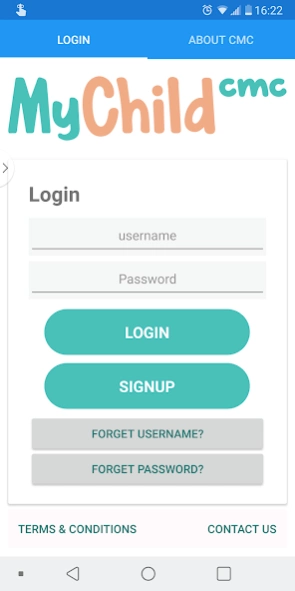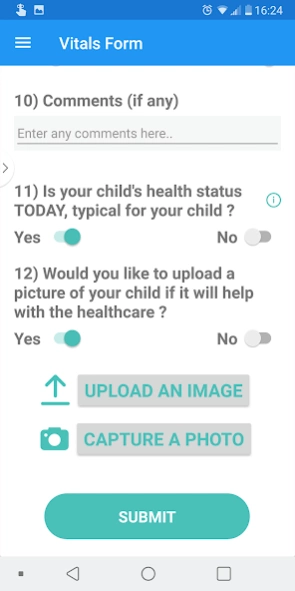MyChildCMC 4.3
Continue to app
Free Version
Publisher Description
MyChildCMC - The MyChildCMC app was developed to assist children with medical complexities.
MyChildCMC is an online home monitoring and self-management system to be used daily by parents or caregivers of children with Complex Medical Conditions (CMC). The app will submit the daily reminders (email and text messages both) to the enrolled users to remind them to submit their vitals (if they haven't already done for the day)
Using this app, a parent or caregiver inputs their child’s vital signs and other symptoms through a multiple-choice style questions including:
• Temperature
• Heart Rate
• Respiratory Rate
• Pain level
• Oxygen saturation level
• Feeding Status
• Number of Seizures (if applicable)
• Mental status
After users submit the vital signs and health status, the app provides a summary page of the child’s health status, separated in three zones, including Green (Good), Yellow (Could be better), and Red (Not good). There is also an option of viewing a detailed graph of changing vital signs and health status over time.
The first two weeks of use, defined as “typical” days for the child’s health status, establishes a personalized baseline for the child. Based on this, the app supports early identification of changes in child’s condition, so that parents and providers can make quick interventions to restore baseline status. Through consistent data input and tracking, MyChildCMC app provides parents or caregivers alerts to start early interventions or seek care to potentially prevent further deterioration and possibly emergency department visits and hospital admissions. In addition, the child’s health care providers can access child status reports in real-time and receive alerts when the child’s condition is deteriorating. The app supports parents and medical care providers in making early care decisions for the child.
About MyChildCMC
MyChildCMC is a free app for Android published in the Health & Nutrition list of apps, part of Home & Hobby.
The company that develops MyChildCMC is FloNk. The latest version released by its developer is 4.3.
To install MyChildCMC on your Android device, just click the green Continue To App button above to start the installation process. The app is listed on our website since 2019-10-09 and was downloaded 7 times. We have already checked if the download link is safe, however for your own protection we recommend that you scan the downloaded app with your antivirus. Your antivirus may detect the MyChildCMC as malware as malware if the download link to com.companyname.PrototypeCMC is broken.
How to install MyChildCMC on your Android device:
- Click on the Continue To App button on our website. This will redirect you to Google Play.
- Once the MyChildCMC is shown in the Google Play listing of your Android device, you can start its download and installation. Tap on the Install button located below the search bar and to the right of the app icon.
- A pop-up window with the permissions required by MyChildCMC will be shown. Click on Accept to continue the process.
- MyChildCMC will be downloaded onto your device, displaying a progress. Once the download completes, the installation will start and you'll get a notification after the installation is finished.